Editor's review
Easily add many special dream effects onto your photo with DreamLight Photo Editor.
Pros: The DereamLight Photo Editor adds a set of effects the publishers call dream effects. The interface is very simple. A display area for the target photo with a few buttons for opening and saving the photo etc. Includes a very essential undo button too. Then there’s a list of 15 different set of effects. These are simply listed as a set of buttons as a sort of toolbar. The effects are termed as Preset, Light A, Light B, Light C, Star, Amazing, Dream A, Dream B, Weather, Gradient, Color, Art, texture, Edge A and Edge B. No specific meanings to the effects, just some way of grouping them together.
On choosing one of these 10 variations on the theme appear below the target photo showing the effect of these special effects on the photo. On choosing anyone of these a bigger preview photo appears with the effect applied. One could change color and check for the overall effect. Beside the preset palette one could choose a custom color too. Confirming the overall effect will change the target photo and can be saved. One could apply effects on the changed photograph and increase the total number of effects available for being creative.
Cons: Some amount of preliminary photo editing features would have made this package really useful. Cropping in particular would have added true value to the package. You would really want to add these effects to specific areas of a photograph and adjust the contrast, brightness etc if they are not right in the original. Simple application for simple function this works well and could be quite amusing to add these effects to a bunch of digital photos.
Overall, a 4 star performer.


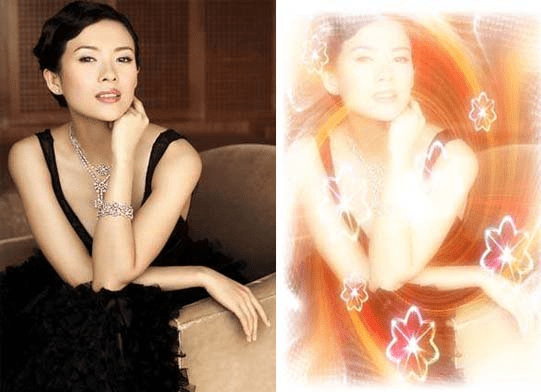

You need not be an expert and moreever you dont need bulky editing softwares like photoshop.